After over 4 years of blogging an average of 4 days a week (and a second blog to boot!), I've gotten into a groove with the process I go through when writing a blog post. My method and hours have changed from the days when I blogged late-night after work from my couch, and now I blog pretty much exclusively from my bright home office while my son is in preschool. I outlined my blogging process for you below and it breaks down to 10 steps that I generally follow every time I sit down to write a blog post. This post is geared mainly towards my fellow "home" or "DIY" bloggers, but bloggers in other niches can certainly benefit from this process.
1. generate ideas
As a blogger, having an ongoing list of blog topics and ideas is critical for keeping your blog going. Readers like consistent content and want to see fresh ideas being shared regularly. Keeping a "Master List" has been helpful for making me feel like my ideas are contained in one place and helping me "remember" ideas I'd otherwise forget. I tend to jot things down in several places and then add them to my Master List later. I also use the "Notes" function on my iPhone for jotting down blog ideas on the go.
Since I'm mainly a "home blogger" most of my blog ideas are generated right from my house. I have an idea of things I want to do to improve the look or function of our house and that provides a lot of the content for my blog. You can go from room to room in your home to brainstorm ideas for things you'd like to improve/decorate/organize. Remember, this is just a "dream list" of ideas to help get you going, you don't have to execute them all immediately or ever.
I'm constantly tearing out pages from magazines, browsing Pinterest, Instagram, blogs, and home sites to see what's new or catches my eye. I often take screen shots with my phone to save an image for a future writing point.
People love to see seasonal content as well, so if you have holiday ideas, those make great blog posts.
2. select a project/gather supplies/shop
From your list of ideas, you need to choose which one you will execute for your next blog post. This often depends on time, effort, money, energy. Many times, as a home or DIY blogger, you'll have multiple projects going at once in various stages of completion.
Once you choose the next post idea, you need to figure out if you have all the supplies necessary to complete the post project. For instance, let's say I decide to do a "Fall Mantel", I'd start with an idea for how I want the mantel to look and feel- thinking about the colors, patterns, and the mood I want to convey. Then, I'll shop my home to pull the look together. But, if I wanted to add a DIY wreath to the mix, I may need to shop for additional elements to create the look.
If I need to purchase supplies for a post, I create a specific list of what I need (per project or post), and I only shop once a week (or via Amazon) to save time. Sometimes, you can get product from retailers/vendors by asking them for it in exchange for mentioning it on your blog and promoting it via social media. This requires advance planning though, because they might not respond to you immediately or it takes several weeks for you to get the product.
3. create
Creating the project, decorating a space or scene of the blog post is the fun part! Play, have fun and use your creative juices to pull something together that you're excited to share. Add your personality and specific touch to the project to make it "yours." And always leave your readers with something they can "take away" from your post; be it a tip, resource, a new way of seeing something, or just a good feeling.
4. photograph
If you are doing a DIY project, it's probably important to photograph the process the whole way through to give your readers a visual of how to imitate your efforts. Much has been written about how to achieve the best photos possible, and I'm self-taught using all free tutorials I've found online and through playing with my camera and practicing a lot. I use a Nikon D90- our Christmas family gift in 2010. For a year, nearly all of my photos taken with that camera were terrible. But, as I learned, my photography improved.
Try taking photos from different angles and shoot one subject for a significant amount of time, taking lots of pictures, adjusting your camera settings as needed. Sometimes you get the best shot right away, but most of the time, it’s those last few that are really great. I tend to get into a photographing groove after I’ve been at it for about 20 minutes. Think about leaving “empty” space if you want to add graphics to your that don’t interfere with the picture. Also, take photos that you don’t intend to post on your blog, just for practice and fun.
5. select the best photos
I have a Mac and store my photos in Aperature (the Mac equivalent of Photoshop). After I'm done photographing and uploading my photos to Aperture (via my wireless Eye-fi card), I view each one and write down the photo numbers of the best ones, then narrow down to the best few to share on my blog. How many photos you include in your posts is up to you, but I try not to include a million shots of the same thing. Just enough to tell the story from different angles perhaps.
6. edit photos
I begin editing my photos in Aperture, typically using curves to adjust the light and dark aspects of the picture, then adjust white balance and sharpen, if necessary. I then use PicMonkey to resize (600px) and add my watermark.
You can see the difference in the two photos below:
SOOC (straight out of the camera) After editing
I've got three windows open on my computer during this process: 1) Blogger - I drop the editing photos into the post after they are complete; 2) Aperture for choosing, editing and viewing the photos; and 3) PicMonkey for applying the final edits.
7. draft the content
Usually, I insert all the photos into the post in the order that best tells the story, then write the content around the photos. I can then see where the "holes" are and may need to add more photos. Regardless of whether you write the text or add the photos first, it's important to be authentic on your blog. If a reader met you in person, the best compliment you could receive is, "you are just like I thought you'd be from reading your blog."
8. create a pinnable graphic
This step isn't mandatory, and I often don't include this step because I prefer to let the photo do the talking. But, sometimes, a good graphic will help spread your post throughout Pinterest, generating more visits to your blog. This "2014 Printable Calendars" collage graphic I made and published in January has been one of my most visited posts this year.
I use PicMonkey to create graphics and made a few different options to show you what you could do with a single photos on a post like this:
As you can see, I used the same photo in the five graphic images, just changed the overlays, fonts, and text and the feel/message of the graphic is different with each one. For more tutorials using PicMonkey, you can read my previous posts here, here and here. Like photography, it's fun to play with graphic design elements too.
9. final edit
After you've written the entire post and are about to publish it, read through it again thoroughly for grammar, punctuation, spelling and flow. If you're posting a tutorial, make sure it makes sense. Anticipate the questions a reader may have and answer them for her/him in your post.
10. respond to comments
A good blogger not only reads their comments, but responds to them as well. I've certainly been a "bad blogger" and I cringe when I look back at old posts where I've gotten several comments that I didn't respond to. In my defense, most of my blogging was done while juggling a full-time job, baby and household, and I was doing good just to get the posts up. But, the best blog posts often have additional commentary and conversations occurring in the comments. If someone asks a question, it's likely other people have the same question, so it's important to answer in the comments section. It's also just kind to acknowledge the people who took time out of their day to leave a comment- especially when most people read without commenting.
There's a lot more detail I can cover under each point, so please let me know if you want more posts on the topic of blogging.
___________________
On Honey We're Home: One Week of Group Exercise Classes
I'm also "dropping in for coffee" at my friend Krystine's blog today. I'd love you to stop by!







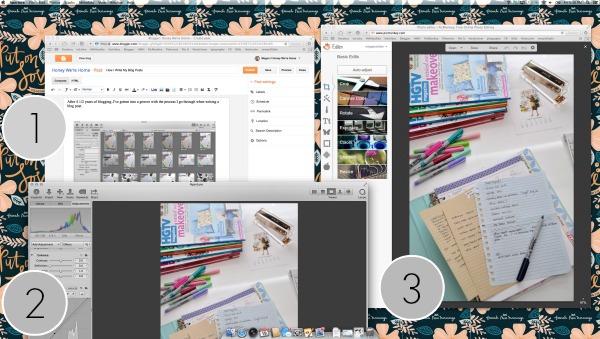






No comments:
Post a Comment